jschaeffer
New Member
- Jan 5, 2014
- 1
- 0
Re: Windows XP Professional SP3 Nov 2013 [Support]
<t>Where can I get the cd key?</t>
<t>Where can I get the cd key?</t>
Follow along with the video below to see how to install our site as a web app on your home screen.
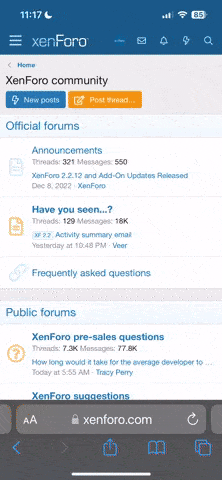
Note: this_feature_currently_requires_accessing_site_using_safari
Follow along with the video below to see how to install our site as a web app on your home screen.
Note: This feature may not be available in some browsers.
</e></QUOTE>UXA said:</s>XP Serials:
<CODE><s></e></CODE>Code:</s>MR49R-DRJXX-M6PX2-V96BF-8CKBJ CD87T-HFP4C-V7X7H-8VY68-W7D7M C4FPJ-HQCGP-QD3XC-2JF34-FT8Y6 <e>
<br/>
Good luck.<e>
</e></QUOTE>LochMon said:</s>Have a problem.<br/>
During installation the next error appears:<br/>
Windows cannot find "\OEM\bin\un7zip.exe". Make sure you typed the name correctly, and then try again. To search for a file, click the Start button and then search. <br/>
After pressing OK button the next error<br/>
Windows cannot find 'C\DSPdsplr.exe' ...<br/>
Please help!<e>
</e></QUOTE>Thumper said:</s><QUOTE author="LochMon"><s></e></QUOTE>LochMon said:</s>Have a problem.<br/>
During installation the next error appears:<br/>
Windows cannot find "\OEM\bin\un7zip.exe". Make sure you typed the name correctly, and then try again. To search for a file, click the Start button and then search. <br/>
After pressing OK button the next error<br/>
Windows cannot find 'C\DSPdsplr.exe' ...<br/>
Please help!<e>
Make sure to set OEM Enabled in nlite.<br/>
<br/>
The "OEM Preinstall" option in nlite is in the "Unattended" settings under the "General" tab. It's not really intended for driver use but enables the use of the $OEM$ folder hierarchy.<br/>
<br/>
Good luck.<e>
</e></QUOTE>vitali-attila said:</s>
And if I am right, I should install all video/audio etc. drivers myself, do I? In that case, could you recommend a good programm to help me do this? There are dozens of them in the net, but which one is most reliable? What about this one: _http://drp.su/ ?<e>
</e></QUOTE>Thumper said:</s>
<br/>
This copy of XP has Drivers already installed, but if you want you can download all drivers from official site of your PC company... You also can use <URL url="http://drp.su/">http://drp.su/</URL>.<br/>
<br/>
Good luck <E></E><e>