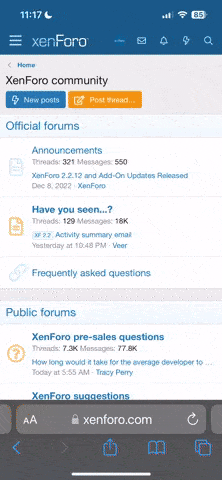- Jun 26, 2021
- 759
- 496
Windows 11 KB5032190 is November 2023 Patch Tuesday for version 23H2 and 22H2 with much improvement. Microsoft is rolling out the update to everyone, and you can download it from Settings > Windows updates > check for updates. The direct download links for KB5032190 offline installers are live on the Microsoft Update Catalog.
KB5032190 Windows 11 security update will download and install automatically over the coming hours. Microsoft has confirmed the November 2023 cumulative update ships with Windows 11 Moment 4 features enabled by default. If you’re on Windows 11 23H2, you already have access to the new features included in the update.
Windows 11 Moment 4, one of the most significant updates of the year, was offered as an optional update. This is changing with today’s update. Windows 11’s November 2023 Update enables “Moment 4” features on all systems, whether you like it or not. This includes Copilot in support regions and more.
On supported systems, if you go to Windows Update and start checking for updates, you’ll see the following patch:
2023-11 Cumulative Update for Windows 11 Version 23H2 for x64-based Systems (KB5032190)
To install the November 14 Patch Tuesday update on Windows 11, use these steps:
After the update, you will notice new features, such as Copilot on the taskbar, and ability to ungroup app icons on the taskbar.
Regarding bug fixes, the update resolves an issue affecting third-party wallpaper apps when used alongside Copilot. Users previously flagged issues with apps like the Wallpaper engine when using the Copilot feature in Windows 11. Users sometimes reported seeing default or Windows-set wallpapers instead of their chosen custom wallpapers.
Microsoft is rolling out several quality fixes with KB5032190, including fixing an issue in fontdrvhost.exe, where it would stop responding when using Compact Font Format version 2 (CFF2) fonts. It also fixes memory leaks in ctfmon.exe and TextInputHost.exe.
Dynamic Lighting features have been refined, particularly addressing problems where the default provider was not applied as expected when set up using Unattend files. The update also resolves a misidentification problem in the Windows Firewall Profile, where a public domain was incorrectly detected on a domain-authenticated network.
Outlook users will appreciate the fix for an issue where the application stopped responding when printing to an Internet Printing Protocol (IPP) printer with slow response times. Similarly, an error that occurred while printing using v4 print drivers has been addressed.
For cellular settings, the KB5032190 corrects inaccuracies in the displayed names of mobile operators and updates the Country and Operator Settings Asset (COSA) profiles for certain operators.
Here’s a list of all other fixes and improvements in Windows 11 KB5032190:
KB5032190 Windows 11 security update will download and install automatically over the coming hours. Microsoft has confirmed the November 2023 cumulative update ships with Windows 11 Moment 4 features enabled by default. If you’re on Windows 11 23H2, you already have access to the new features included in the update.
Windows 11 Moment 4, one of the most significant updates of the year, was offered as an optional update. This is changing with today’s update. Windows 11’s November 2023 Update enables “Moment 4” features on all systems, whether you like it or not. This includes Copilot in support regions and more.
On supported systems, if you go to Windows Update and start checking for updates, you’ll see the following patch:
2023-11 Cumulative Update for Windows 11 Version 23H2 for x64-based Systems (KB5032190)
To install the November 14 Patch Tuesday update on Windows 11, use these steps:
- Open Windows Settings.
- Go to the Windows Update page and click ‘Check for updates‘.
- Microsoft will start checking for updates on the PC.
- Once done, click Restart Now to finish the installation.
After the update, you will notice new features, such as Copilot on the taskbar, and ability to ungroup app icons on the taskbar.
Download Links for Windows 11 KB5032190
Windows 11 KB5032190 Direct Download Links: 64-bit.Windows 11 KB5032190 changelog
The new options for Dynamic Lighting are a notable addition to Windows 11’s November 2023 update, but these new controls are exclusive to OEMs. These options allow for greater personalization of OS images for new PCs, including setting up Dynamic Lighting defaults.Regarding bug fixes, the update resolves an issue affecting third-party wallpaper apps when used alongside Copilot. Users previously flagged issues with apps like the Wallpaper engine when using the Copilot feature in Windows 11. Users sometimes reported seeing default or Windows-set wallpapers instead of their chosen custom wallpapers.
Microsoft is rolling out several quality fixes with KB5032190, including fixing an issue in fontdrvhost.exe, where it would stop responding when using Compact Font Format version 2 (CFF2) fonts. It also fixes memory leaks in ctfmon.exe and TextInputHost.exe.
Dynamic Lighting features have been refined, particularly addressing problems where the default provider was not applied as expected when set up using Unattend files. The update also resolves a misidentification problem in the Windows Firewall Profile, where a public domain was incorrectly detected on a domain-authenticated network.
Outlook users will appreciate the fix for an issue where the application stopped responding when printing to an Internet Printing Protocol (IPP) printer with slow response times. Similarly, an error that occurred while printing using v4 print drivers has been addressed.
For cellular settings, the KB5032190 corrects inaccuracies in the displayed names of mobile operators and updates the Country and Operator Settings Asset (COSA) profiles for certain operators.
Here’s a list of all other fixes and improvements in Windows 11 KB5032190:
- Significant improvements have been made in network and security aspects. The update addresses an issue blocking external connections in Kubernetes load-balanced services with session affinity turned on and resolves a Firewall configuration service provider (CSP) issue preventing device syncing.
- Devices with defined Windows Information Protection (WIP) policies and set up proxies will no longer encounter stop errors, especially those using Microsoft Defender Application Guard.
- The update also fixes a problem occurring after a Push-button reset where users couldn’t set up Windows Hello facial recognition on devices with Windows Enhanced Sign-in Security (ESS) enabled.
- Other notable fixes include resolving an issue affecting PowerShell versions greater than 7.3.1, which previously blocked scripts from running in Constrained Language Mode when a WDAC policy was active.
- The update also fixes an issue with the Automatically Hide the Taskbar setting and improves the performance of the search box experience.