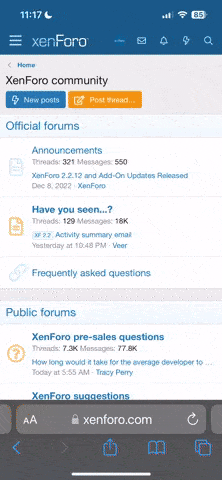- Nov 5, 2018
- 2,539
- 2,118
Yes there is Notepad++, but Notepad was the simple way to take a look at anything questionable in a hurry on anyone's system. It was impossible to execute macros, scrips, perl bombs, what have you. All it took was a basic understanding of html and a few coding laguages. Now it makes that harder and makes systems a little more insecure.
Notepad was such a small exe., MS didn't do it in to save space. I am not sure what the reasoning was.
-Woof
Notepad was such a small exe., MS didn't do it in to save space. I am not sure what the reasoning was.
-Woof