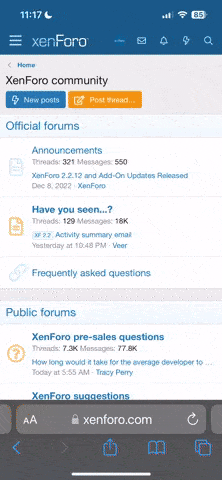salsantana
New Member
- Aug 26, 2023
- 4
- 2
Several years ago I had to pawn a laptop. Before doing so, I'd transferred a .rar file of a directory over network using Windows XP on both ends........ it was via "Network Neighborhood" or its XP equivalent. Why this matters I'm not entirely sure. I've tried to UNRAR with WinRAR, 7-ZIP, and every other such utility. Every time I get a message saying "no archives found". I try to open with Wordpad, hoping in the header I can find a clue. No-go. I then opened that .rar file with a hex editor. This is where I derail....... the entire 4GB file is composed of zeroes. FUT the WHUCK????? HOW is it possible that file is so HUGE? I'd expect it to be FAR less than 4GB.
In roaming aimlessly for clues on Internet, I stumbled upon a possible fix but I'm nowhere near savvy enough to pursue it further. Something about the network protocol that might have been unique to XP......... how the then-unique and now-obsolete network transfer info wasn't transferred with the file OR written to my desktop computer........ does anything ring a bell?
Profuse thanks for any thoughts; there's huge amounts of writings, PowerPoint, and other stuff that was years in making.
In roaming aimlessly for clues on Internet, I stumbled upon a possible fix but I'm nowhere near savvy enough to pursue it further. Something about the network protocol that might have been unique to XP......... how the then-unique and now-obsolete network transfer info wasn't transferred with the file OR written to my desktop computer........ does anything ring a bell?
Profuse thanks for any thoughts; there's huge amounts of writings, PowerPoint, and other stuff that was years in making.